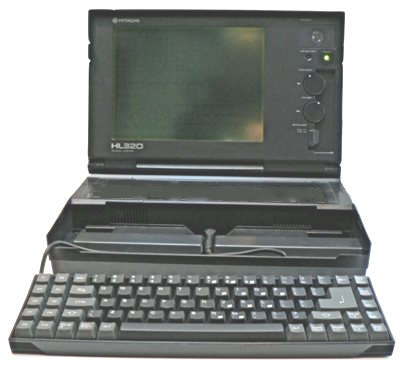
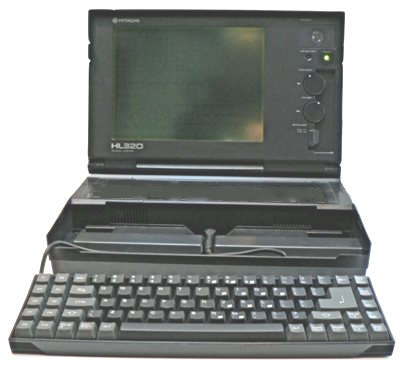
This is a 80C88 4.8MHz machine with 512 KB RAM, 20MB hard disk,
720KB 3.5 inch floppy disk, back lit LCD mono display with connectors
for serial port, parallel port and external floppy drive. It has an 11
inch backbit LCD screen with 640X200 or 320x200 pixel CGA display.
Unusually for a laptop it has a detachable keyboard with 78 keys. The
12volt Nicad battery was claimed to give 5 hours running time. Back in
1989 you needed stronger knees than one does today, this laptop weighed
in at a whopping 16.5 pounds (7.5Kg).There is a rear mounted switch to
switch off the hard disk to conserve power. This machine when first
marketed was priced at $3,000. Cheaper versions of this machine were
equipped with two 720K floppy drives.
Working, Japan 1988/9 but the Fuji
Electric FK309X-26 hard disk sometimes failed to be recognised. I was
seeking a replacement but have discovered that the drive is
non-standard. From the pictures below you see that no details of
cylinders,
heads etc have been marked on the label.
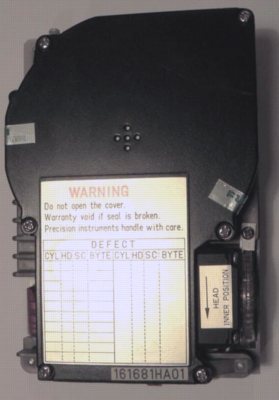
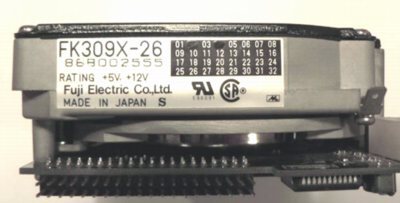
A Google search has revealed that unless the X is significant, the
drive parameters are detailed on this page:
http://cdh.bsd.st/drives/other/drivelist.html
which indicates that it is an ST-506 MFM 3.5 inch drive with a 40 pin
connector which is not to the ST-506 standard which normally has two
edge connectors one 34 way and one 20 way, on some of the 3.5" drives
these edge connectors where replaced with pins but normally two
separate sets. This drive has one set of pins a bit like an IDE drive
so it uses a propriety interface basically ST-506 but with a different
pin out so this could be what the X stands for in the model number.
Some manufacturers used to do this so you couldn't use anyone else's
drive in your system, IBM also did this on some of their PS1's using an
edge connector on an IDE drive for example.
I was able to boot from a floppy disk and copy files from the hard
disk. However I had to hunt out a bunch of floppies and reformat them
to 720k. I then made a new boot disk (MSDOS ver 6.2) including Format
and Scandisk. Running the latter revealed that there were 4 bad areas
which needed fixing. I ran Scandisk twice then Format c:/s. Rebooted
twice and seemed fine. I then loaded and run a program and all seemed
OK until I decided to install the rest of MSDOS. checking again with
Scandisk there was another cluster error. So now was the time to low
level format to see if it would be beneficial and I saw that
"llformat.exe and llformat.com" can be downloaded from the internet.
Sadly neither worked and the machine went back to its completely
uncooperative self (ticking away like a sewing machine)!
I have now stumbled upon the answer! The computer worked fine until the hard disk was switched on, the latter then clicks like a sewing machine. But I discovered that it also did so when the multi pin socket was disconnected (incidentally it is identical to an IDE one) but with the power plug in place. Powering the hard disk from an external computer power supply brought the old thing back to life, it would boot from the hard disk and I have tried one or two programs on it. So I guess the problem was due to the voltage sitting down when the hard disk was asked to run and the on board electronics hunting. When the battery was new there would be sufficient buffering to absorb these variations, but over time the latter has faded and now beyond redemption. I have wired up a 12 volt 5 amp power supply originally used with a Digifusion set top box to the socket for the battery terminals.

Inside view The hard is disk on the left and the floppy disk on right. The memory chips are below the keyboard cable with plug. Note the date code (8809) on the battery.

